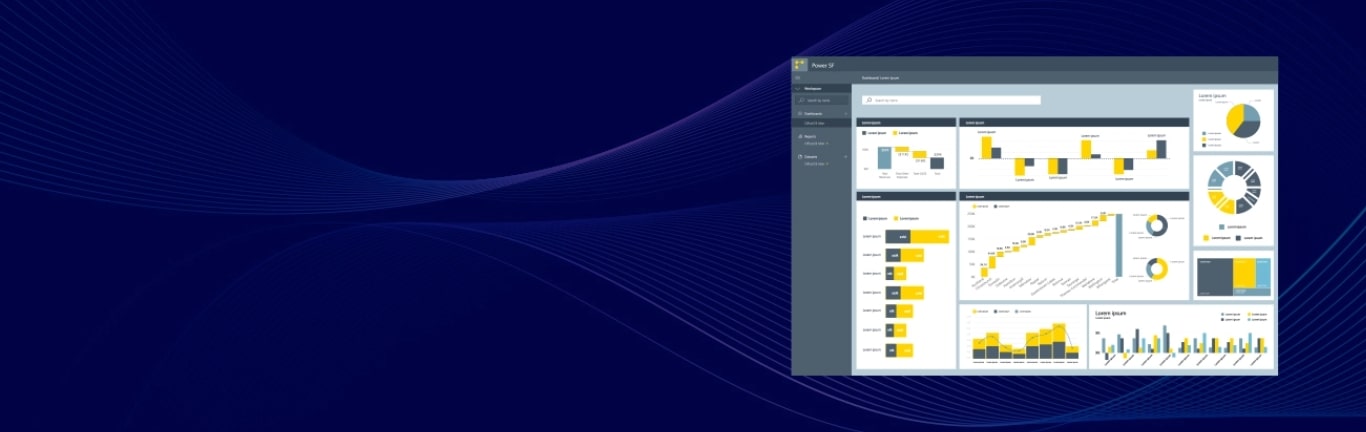The Business Challenge
What is Power BI?
How Power BI can be used to make data-driven decisions?

Case Study 1
Case Study 2

Benefits of using Power BI:
-
Seamlessly connect to a plethora of data sources including Microsoft Access, Microsoft Excel, MySQL, Oracle, PostgreSQL, SQL Server, and more.
-
Leverage DAX formulas/functions for complex calculations and advanced analytics.
-
The Power BI Mobile App further enhances accessibility on the go !
-
Enhanced security measures.
-
Built-in visualization elements equipped with drag-and-drop functionality facilitate the swift creation of comprehensive dashboards and Reports, enabling easy customization through a variety of pre-existing filters.
-
The user-friendly and cost-effective implementation make it an ideal choice.
-
Automated data refresh to view up-to-date information.
Metasys Process to Power BI Integration
Consulting
- Understanding business and data needs
- Analyzing existing data tables
- Recommending the appropriate Power BI product
- Devising a plan and solution design
- Determining dynamic parameters, visualization charts, and graphs
Implementation
- Establishing Power BI infrastructure and environment
- Publishing Power BI customizable reports on sandbox
- Presenting a demo to the client and gathering feedback
- Finally, publishing the solution into the production environment
Support
- Providing maintenance and support as necessary
- Addressing required enhancements
- Addressing required enhancements
Services offered by Metasys in PowerBI
- Developing new dynamic dashboards by connecting to various databases at your disposal.
- Tailoring customized dashboards and reports to your specific needs.
- Overseeing and managing existing Power BI dashboards and reports.
- Crafting responsive BI dashboards.
- Power BI offers a range of products including Power BI Desktop, Power BI Pro, Power BI Premium, and Power BI Mobile. You can select the most suitable product based on your requirements.
Power BI Products
Power BI Desktop
- Need Power BI Pro user license.
- Create, access, and share reports, dashboards.
- Connect to 100+ data sources.
- Allows sharing reports, dashboard with other users.
- Support for Mobile App.
Power BI Pro
- Need Power BI Premium user license.
- Suitable for large enterprises with more users.
- Along with standard features, provides advanced features and functionalities.
- Support for large data and storage.
Power BI Premium
- Free application.
- Create reports, charts, graphs with data visualization components.
- Connect to 70+ data sources.
- Sharing reports with others will need Power BI Pro license.
Power BI Mobile
- Free application.
- Create reports, charts, graphs with data visualization components.
- Connect to 70+ data sources.
- Sharing reports with others will need Power BI Pro license.
Why Metasys for Power BI
-
As a Microsoft Silver Partner our expertise spans across all Microsoft technologies, .
-
Possessing a thorough comprehension of dashboards and analytics.
-
Experience in developing impactful Power BI solutions for our clients.
-
Our approach prioritizes an efficient understanding of business and data to maximize the benefits of the Power BI tool.
-
Proficient in crafting BI dashboards and custom reports.
FAQ's
Various signs indicate the necessity for BI services, including the need to consolidate data from various sources, a lack of insight into operational and financial aspects, the necessity for quick and efficient access to relevant business data, increasing user volumes requiring analytical capabilities, rapid organizational growth, mergers or acquisitions.
- Power BI integrates with various types of data, ranging from Excel spreadsheets to data from cloud-based or on-premise applications.
- Power BI offers diverse components for generating insightful reports and comprehensive visual dashboards that can be easily presented and shared.
No, Power BI offers a spectrum of products including Power BI Desktop, Power BI Pro, Power BI Premium, and Power BI Mobile, each with distinct plans and offerings. You can choose the most suitable product based on your requirements.
Connect with our Power BI experts to determine the best fit for your business.